reCaptcha
reCaptcha is the WordPress plugin born from the homonymous free Google service.
What is interesting about this plugin is that, instead of requiring the user to solve “disposable” problems, it uses words that the text recognizers who are working on digitizing ancient books are unable to decipher.
It means that every time a CAPTCHA is solved in the same way by a minimum number of users.
The word is recognized as valid and inserted in the book’s digital version.
For example, this process has helped digitalize some of Shakespeare’s plays.
And so maybe you, without your knowledge, have contributed to the growth of world culture. What a great satisfaction!
In other cases, reCaptcha is much simpler, so simple that it only requires you to tick.
You know the box “I’m not a robot”?
It is the most uncomplicated system ever, and in fact, a vast number of websites use it.
Google Captcha (ReCaptcha) is the plugin developed by BestWebSoft that allows you to use these Google features.
How to use reCaptcha with the Google Captcha plugin
- To use CAPTCHAs on your website through the Google service, you will need to register and request an API key.
- It is effortless, and you have to follow the instructions, enter your domain, choose the type of question, and finally get your API.
- Enter the codes you generated in the reCaptcha> Settings section.
- This plugin is very convenient because it allows you to choose types of forms and plugins to use and which user role to hide it.
- If you are the site administrator, you will not need to solve the Captcha every time you do any test.
What is no captcha reCaptcha system?
- ReCaptcha One of the most frequently asked questions on the Internet is: “Are you a robot?” followed by a text field where you have to type a word or two to prove that you are human.
- Many sites use these reCaptcha security systems to prevent automated spam from accessing and damaging sensitive data.
- Today, Google announced a faster and safer plan called “No CAPTCHA reCAPTCHA.”
- No CAPTCHA reCAPTCHA can quickly determine if a user is human by merely requiring them to enter a tick instead of typing words or letters.
- If the API cannot determine if the user is human, the old CAPTCHA text appears along with the tick to authenticate the customer.
- The new CAPTCHA will work on mobile devices. Instead of typing words as a safety measure, pictures will appear.
- For example, for verification, the user must match an image to another starting image.
- The creation of the new CAPTCHA system results from a Google test carried out to see if the machines could read distorted texts.
- The frightening conclusion was today’s AI is capable of doing this with 99.8% accuracy.
The v2 version
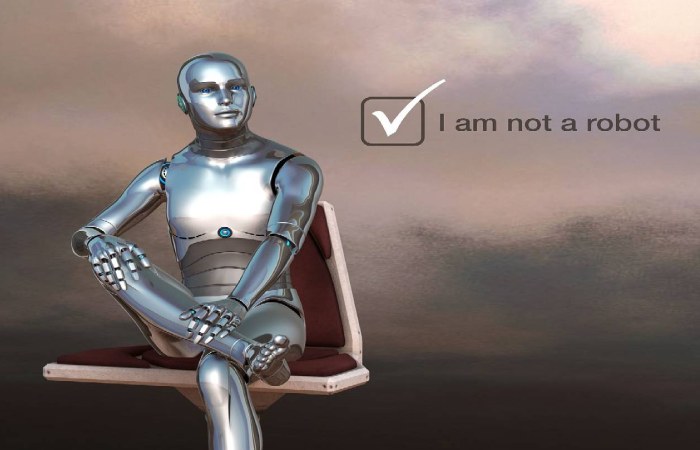
- If you remember, until recently, the ReCaptcha was boring. A user to prove he was not a robot had to enter hallucinatory words in a form.
- And indeed, many will be bored even before filling out the form and have given up. Potentially lost contacts.
- Now Google has luckily made available a simpler version of ReCaptcha (which you can find here).
- To use it, you need to log in with a Gmail email or create an account on Google.
- Once logged in, you will need to access your Console and enter the name of the site you want to protect, choose the type of reCAPTCHA version to use (in this article, we are talking about the v2 version), and save.
Google’s ReCaptcha v3, how it work?
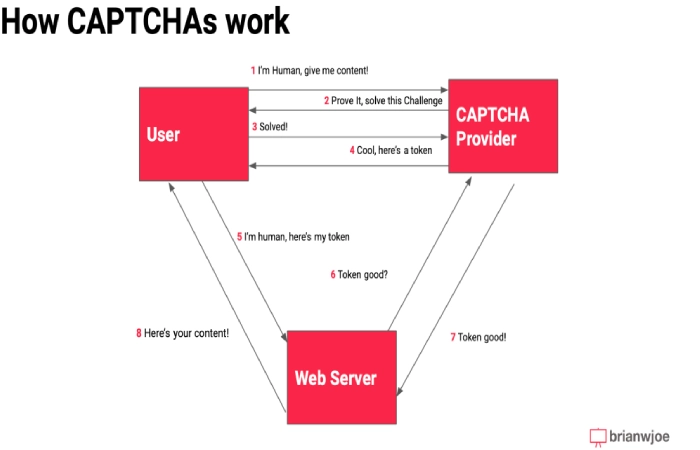
- As mentioned above, Google’s ReCAPTCHA v3 is nothing more than an update of Google’s classic anti-spam.
- This update aims to significantly reduce human interaction, analyze the data on past behavior and thus decrease individual users’ actions.
- A new frontier of anti-spam, therefore, has the task of making navigation increasingly easier for users. As it is easy to guess, this is the answer to an increasingly critical need: protecting users from any attacks.
- The web has many risks. It is also well known that, over time, it is necessary to develop increasingly sophisticated systems to be able to deal effectively with any attack.
- And this is precisely the case with Google’s ReCAPTCHA v3.
Is Google reCaptcha free?
- It is an open service that protects your website from spam and abuse. It uses advanced risk analysis
techniques to differentiate humans and robots.
How can I correct a reCaptcha error?
Fix I’m not a robot reCAPTCHA problem in google search
- Check your IP address.
- Check your network.
- Stop using VPN.
- Avoid unknown proxy servers.
- Use Google’s public DNS.
- Stop looking for illegal queries.
- Slow down the clicks.
- Stop sending automated queries.
What is a reCaptcha error?
- Problems with Captcha are most likely to occur if you are on a network where you share an Internet provider’s settings between several devices or people.
- It means that one of them is sending automated traffic (bots) so that the message “Our systems have detected unusual traffic from your computer network” is displayed.
How do I know if reCaptcha works?
- When accessing a website on which reCAPTCHA v3 is activated via CF7, a Google reCAPTCHA symbol should appear in the lower right corner of the web browser.
- It only confirms that it is installed correctly. Whether or not v3 reduces spam is a problem.
What does the failed Google reCaptcha validation mean?
- If the user disremembers fill out a required field during registration, they will get the warning that “Correct errors to continue,” which is correct, but if they fill in all the fields and hit submit again.
- The reCAPTCHA returns the error “validate reCAPTCHA failed.” Therefore, it will not be restored/updated.