Google Earth
Google Earth is a very famous free software that allows you to virtually travel worldwide thanks to aerial images and photographs taken with satellites.
It also includes the Google Maps Street View system, which will enable you to view cities’ streets.
Thanks to navigable 360-degree photos and 3D reconstructions of various locations worldwide.
In short, it is an application that cannot be missing on the PC or smartphone/tablet of a traveler like you!
The program’s desktop counterpart is useful to specify that the “standard” version of Google Earth is available and can be used directly from the Google Chrome browser.
Still, a Pro version is 100% free and differs from the “standard” version for some useful features for professionals.
It is the version that allows high-resolution prints – available for download for Windows, macOS, and Linux.
Today I will focus on the latter. Google Earth is also known as an app for Android and iOS.
I will also explain how to download it on your mobile devices in the second part of the tutorial.
Download Google Earth to your computer
- To download the desktop version of Google Earth – or Google Earth Pro – you must first connect to the program’s download page.
- And then press the blue Download button located at the bottom left.
- On the page that opens, remove the checkmark from the box. Contribute to improving Google Earth by automatically
sending to Google usage statistics and reports on crashes anonymously. - If you do not want to contribute to the program’s diagnosis, press the button blu Accept and download the place below.
- If everything went the right way, the Google Earth Pro installation file download should start automatically.
Difference between Google Street View, Maps, and Earth, Google Tourmake
- It is frustrating at first, not telling the difference between everything, and it was the same for us.
- So I know what you’re thinking: “What the hell is the difference between Google Street View and Google Maps? “
Google Street View
- It is the official service of Google Inc. that captures 360 ° photos through its means.
- Have you ever seen the Google car drive past your office? Here’s what Google Street View or Google Maps does.
- Here, you will find what we refer to in our reference virtual tour.
- Google can take over all public places with this feature – mainly streets, therefore WITHOUT ENTERING directly into the premises.
- To ensure the subjects’ faces and license plates are blurred. To request your business to be included in “show business interiors” in the Google my Business panel.
- You must contact a Google certified photographer. Here you can find the complete list. As you can see, we are also in Bergamo.
Google Maps
It is an application that includes more things, for example
- Acts as a navigator
- It is a digital MAP
- Integrates images from space with Google Earth
- You can choose to view the two-dimensional or three-dimensional map
- You can “immerse yourself” through virtual reality in a 360 panorama of Google Street View
Google Earth
- Initially, when Google Maps did not exist 15 years ago, it was the only solution to have a global map via high-resolution images. Have you already seen your house?
Tourmake
It is an additional service of Google Street View. Can add Additional information to the published virtual tour (for this reason, we speak of over-lay, above the actual level). Here you find what we are talking about Street.
Unlike Google View, to which it can still be connected, the TourMake are available with:
- Points of interest
- Images
- Video
- Link
- Contact forms
- Higher quality images
- Lately, Google is trying to unify its services more and more, so by opening one, you can do the same thing, and the difference between Maps, StreetView, and Earth is less and less.
Initially, they were developed from different ideas, and over time, they are merging more and more under the better-known sub-brand “Google Maps. ”
So far, we have only dealt with services that fall under the monopoly sphere of Google.
Tourmake is a partner company of Google and is the only one in the world to have received the authorization to manage one level above its maps.
It is proudly an Italian company.
There are many other solutions to take a virtual tour of an environment or a project, but none are connected to Big-G. The Google Street View Google maps difference ends here.
Can you see Google Earth in real-time?
- Google Earth displays an extensive collection of imagery, including satellite, aerial, 3D, and Street View imagery.
- Images are collected from suppliers and platforms over time. The images are not real-time so that you won’t see real-time changes
Google Earth Pro free now
- Today Google announced that Google Earth Pro is now available for free.
- You have to manually search GIS (Geographic Information System) images in the free version of Google Earth.
- However, you can find them automatically using Google Earth Pro.
Best Google Earth Alternatives
- While Google Earth is great, few other options allow you to do the same things.
- Many users not satisfied with Google’s data collection criteria and do not want to transfer more data than necessary.
- If you’re looking for alternatives to it, for this reason, you’ve come to the right place. Here are the four best apps, like Google Earth, to use in 2020.
1. Enlarge the Earth
- Zoom Earth is one of the most acceptable alternatives to it as it doesn’t use many Google services for data mapping and still offers fantastic images of our Earth.
- Similar to Zoom Earth, Google Earth is web-based and displays real-time information on weather, storms, forest fires, and more.
- The most delicate part is that you can see high-resolution aerial photos of the numerous locations on a zoomable map.
2. NASA World Wind
- And also, if something bears the name and endorsement of the U.S. space agency, it’s okay.
- As such, the open-source of NASA World Wind is one of the top Google Earth alternatives you can find.
- It is worth noting that NASA World Wind is a Java-based software development kit intended primarily for developers.
- The developers can use it to create applications using data (satellite imagery, topographic maps, etc.) provided by NASA and the USGS will.
3. Marble
- Marble can help you, no matter what place you want to explore on Earth.
- The robust Google Earth alternative has numerous viewing modes that allow you to view the Earth as a 3D globe.
- It highlights its topographic features, street views, and even temperature and rain data.
- Photos live traffic updates and online/offline address searches enhance it further.
- Marble also has turn-by-turn routing and navigation capabilities (both online and offline).
4. Google Street View
- Moreover, one of Google Earth’s main features is that you can see a high-quality 3D view of famous places like the Eiffel Tower, Mount Everest, the Taj Mahal, and more.
- Google specifically identified these favorite locations and mapped aerial photos and 3D data points to give you a virtual tour of this location.
- You can get a similar experience and more with Google Street View.