Google account
Google account is a must for anyone who signs up for one of the numerous Google services. You don’t even have to use the Gmail address for this.
It is the central gateway to the continually growing Google offers.
Of course, you would be able to use it to send emails, save your data in the Google calendar, or log in to YouTube.
But it would be greatest if you also had it to log into Google Wifi, to buy apps, books, or films in the Google Play Store or for the Google Plus social network.
You don’t have to register a new account for each service but can use a Google account for all offers.
Many believe that the Google account is only there for emails – or, at best, for logging into an Android phone.
But there is more than that, and You should create a Google account to use the online office programs, save your photos online, listen to music, or save contacts.
How to create a Google Account?
- If you want to create an account, you can go to Google Mail or Google Plus, for example.
- Or you can go directly to the “central Google account management,” which you can reach
https://accounts.google.com/SignUp.
Create your Google account in just a few steps
- You don’t have to provide a lot of information when creating a new Google account.
- The essential point is whether you create a charge linked to a Google email address or whether you use a different, already existing address to log in.
- In principle, these two methods are not significant other. Only in the second case, you don’t have a Gmail address. Otherwise, it doesn’t matter.
What do you need a Google Account for?
- The Google account allows access to all Google services you have to register.
- Google provides numerous offers on Internet, some of which can be used freely by everyone.
- Most of these services are free. The Google search engine, for example, can be used without registration.
- But if you want to use the “Google Photos” app or the “Gmail” email service, you have to register with Google. A Google account is necessary for this.
Google services you can sign in to
- Firstly, Google Play Store: App that can download other apps for smartphones and tablets.
- Secondly, Google +: A social network similar to Facebook. discontinued Google+ in 2019.
- Gmail: Google’s free email account.
- YouTube: A well-known video platform.
- Google Photos: A photo management application.
- Google Drive: cloud storage.
- Lastly, Google Maps: map service.
How can I see if I have a Google Account?
- Tap on the item “Users & Accounts” (sometimes just Accounts or Account ). A list of all accounts that are present on your mobile phone opens.
- Even the Google – Account is listed there. Tap the list entry ” Google. “
What does a Google account cost?
- What you should know, including YouTube, the Chrome browser, Google Photos, Google Calendar, Google Play, and Google Play.
- You can access all services with just one account. It is free of charge. The various services offered by Google are also free.
What services are available?
- Thanks to the Google Account, there are several web services available to the user.
- This includes, for example, Google Mail or Gmail, the social network GooglePlus, the calendar from Google and Youtube.
- Every Google user is also provided with several gigabytes of online storage. This cloud storage is called Google Drive.
- Google Docs is a web service for editing and creating text files, tables, and other documents.
- It is similar in functionality to an Office suite, but all software runs online in the browser.
- However, Google Docs is closely linked to Google Drive so that Google Drive documents can be open directly with Google Docs.
- Google Drive not only stores the files online but also keeps them in sync with a folder on the hard drive, similar to Dropbox.
- The Picasa picture service can also be used via Google Account – just like the Blogspot blog system.
- It is also a prerequisite for using the Google Playstore.
- Google Playstore is the app store’s name from which users obtain the software for the Android operating system.
- This operating system runs on the majority of mobile devices. So anyone who uses a smartphone or tablet with Android is dependent on it.
- Although Android can also be used without a Google account, setting up the system and getting apps is much more complicated.
- This option is, therefore, not an option for most ordinary users.

A Google account is both a blessing and a curse
- Users with a Google account have the advantage that they can access a wide range of web services using one account.
- An email address and a password are necessary to access emails, share files, and set up the phone.
- Since all Google services work online, the account always stays in sync on all end devices.
- But this great functionality also results in a decisive disadvantage: users make themselves dependent on Google.
- The more Google services a user uses, the more personal data the Group collects from Mountain View about the user.
- By setting up it, the user agrees to Google’s terms of use and data protection, enabling the company to collect extensive information.
- This information mainly shows the user even better, personalized advertising.
The relevance of the Google account for search engine optimization
- Nowadays, almost every search engine optimizer has an account because it provides some services that make search engine optimizers much easier.
- Above all, the comprehensive analysis tool Google Analytics, often combined with the Google Webmaster Tools.
- But search engine optimizers also use Google Trends to identify user-relevant topics.
- There are also the services Google AdWords and Google AdSense, which advertisers use to place advertisements.
- There are alternatives for all services, but the advantage of Google is that it provides companies with the services and the most important search engine.
- It is how the tools harmonize so well with the work of the SEOs.
If you have forgotten your Google account credentials
- Your Google account’s access data consists of a user name and a password. If you’ve forgotten your password, Google offers various options for recovering it. But for this, you need your username.
1. Find username again
- The username for a Account is always an email address. Mostly with the ending @ gmail.com. You can check your phone to see the Google Account’s username that your phone is linked to.
- Open your mobile phone (usually a gear symbol in the menu, sometimes a screwdriver with the inscription “Settings”).
- Tap on the item “Users & Accounts” (sometimes just Accounts or Account). A record of all accounts that are present on your mobile phone opens. The Google account is also listed there.
- Tap the list entry “Google.” The first entry in the following menu contains your username.
- Note: You can also have multiple accounts on one cell phone.
2. Restore a password
It is best to do this on a laptop or desktop computer.
- Open a browser, for example, Firefox or Chrome, to access the Internet.
- Call up the website www.google.de
- Tap the “Register” button in the top right corner
- Enter your username (see the section above) and tap on “Next.” In the next step, you must enter your password.
- There is the button “forgot your password”? Click on it.
Depending on how you have set up your account, Google will offer you different options.
For example, if you had a second email address, Google will send you an email there. If you have a phone number on file, Google will send you an SMS.
If you’ve linked a cell phone to the account, Google will send you a notification on that cell phone.