6 Helpful Features Of The Best Chiropractic Software – As a chiropractor, you always look for ways to make your practice more efficient. One of the best ways to do this is by utilizing chiropractic software. Not only does it streamline your daily operations, but it also helps you provide better patient care. Here are six helpful features of the best software for chiro offices that will make running your practice easier.
1 – Patient Intake
Automating patient intake is one of the most valuable features of the software for chiropractors. Rather than manually entering data into a system, you can set up the software to allow patients to enter their information online. This makes check-in faster and more efficient. It also allows patients to fill out forms electronically, which saves time and paper.
2 – Data Entry
Data entry can be tedious and time-consuming, especially if multiple staff members enter the same information into different systems or databases. With chiropractic software, data entry is streamlined and simplified, allowing all users to access the same database or system easily. This ensures that everyone has accurate information at their fingertips in real time.
3 – Notes
Taking good notes is crucial in any medical field, and this is especially true when it comes to chiropractors. With the right software, you can easily store patient notes electronically, accessible anytime you need them – during an appointment or months later when reviewing a case file. This makes keeping track of patient progress much easier than having to search through physical files or folders.
4 – Scheduling
Scheduling appointments can be difficult manually, especially if multiple people are booking different time slots throughout the day or week. Software for chiro makes scheduling appointments much easier by allowing users to view available slots at a glance and book them quickly with just a few clicks of the mouse. Plus, automated reminders help ensure that patients never miss an appointment again.
5 – Billing
Billing can be complicated for any medical practice, and chiropractors aren’t exempt from this reality. Fortunately, with specialized billing software specifically designed for chiropractors’ needs, billing becomes much more straightforward for staff members and clients. In addition, everything becomes easier with dedicated billing software integrated into your existing system, from setting up payment plans to tracking insurance claims.
6 – Reporting
Last but certainly not least is reporting capabilities – one of the most important aspects of any healthcare business. Generating customized reports on demand helps keep track of various metrics, such as patient visits over time or billing trends over specific periods, which can help inform decisions regarding staffing levels or marketing strategies in the future.
Software For Chiro Features To Look For
Utilizing good software for chiro offices can make running your practice smoother than ever while providing better patient care. From automated patient intake forms to customized reporting capabilities, these six helpful features will save you time while giving valuable insights into how well your business is performing.
Investing in quality software for chiro today will pay off dividends tomorrow – so don’t delay. Start taking advantage of these features now and reap all their benefits. Thanks for reading.