What is the Samsung+ app?
Every Samsung phone in the USA comes with Samsung+. It is used for support, diagnostics, and to access their community forums.
What is the Samsung+ app?Samsung+ rebrands to Samsung Members to provide more consistent support on Samsung productsThe updated Samsung Members app has all the same features as Samsung+What is Samsung Secure Folder, and how can you make the most of it?The new Samsung + app saves you the ongoing technical questions from your parentsMain Features of the Samsung + 3.0 appSamsung + app is currently available for Galaxy S7 and Galaxy S7 Edge
The support function transfers you over to a text chat, video call, or phone call with a support representative to help you with any issues your Galaxy phone might have.
Samsung+ rebrands to Samsung Members to provide more consistent support on Samsung products
- For years, Samsung has maintained its Samsung+ app to provide support for its U.S. customers.
- Outside of the U.S., Samsung customers have the Samsung Members app.
- There doesn’t seem to be any good reason for the apps to be separate as they both had the same functionality.
- Shortly after the Galaxy S10, Samsung is looking to combine both apps and have a single Samsung Members app worldwide.
- If you had Samsung+ installed before this update, the app automatically gets updated through the Play Store with all the new features.
- Diagnostics run through and help you optimize your phone for the best battery and speed. It also checks to make sure that all your phone’s hardware is working.
- Lastly, their community forums are primarily supporting platforms where you’ll sometimes see announcements.
The updated Samsung Members app has all the same features as Samsung+
- The only differences between the two apps were the design, name, and regional availability.
- Samsung has merged both apps, so you’ll have a similar experience no matter where you buy your phone from.
- This new update is rolling out on the Google Play Store for users in the United States.
- Along with the redesign, Samsung is revamping its community forums.
- They are adding a new group system and categorizing their forums more naturally.
- Samsung is also launching an Ambassador program. Members who help the most can earn thanks and might become an ambassador.
- Samsung invites some ambassadors to events like Samsung Unpacked and even provides them with free devices on occasion.
What is Samsung Secure Folder, and how can you make the most of it?
- Samsung Secure Folder is an encrypted area on your smartphone where you store files, images, videos, and apps for your eyes only.
- The service keeps all your sensitive files private and gives you peace of mind that other people won’t see these things while using your device.
- Samsung Secure Folder was initially introduced as part of Samsung Knox and is pre-installed on many modern Samsung smartphones.
- The app is also present in the Play Store and is compatible with any Samsung device running Android 7.0 Nougat or later.
The new Samsung + app saves you the ongoing technical questions from your parents
- Sometimes you come across issues with your phone while troubleshooting. You tried everything you can think of, but no dice.
- For tech-savvy users, this could be an issue with carrier settings or navigating file menus. For fewer digital users, it could be connecting a Bluetooth headset.
- Samsung is updating its Samsung + app to a new version, 3.0
- Today Samsung will release a new and improved version of the Samsung + app (version 3.0), with a single goal to help users get the most out of their Samsung products.
- It provides additional features to expand the Samsung customer service offering and provide the most assisted support, owner experience.
Main Features of the Samsung + 3.0 app
- Samsung Assist Function: The all-new Samsung Assist function for Samsung + 3.0 offers users hands-on assistance right on their screens, wherever they are.
- Samsung owners can access the Samsung Assist feature so that a service agent can use their device remotely and troubleshoot.
- The “Samsung Assist” feature gets activated as soon as a consumer permits a video chat or telephone conversation with a service representative.
Samsung + app is currently available for Galaxy S7 and Galaxy S7 Edge
- One of the unique things about the app is that its tips and tricks will change the life of your phone.
- Visit the app on the second day after acquiring your phone, and you will receive some relevant guides on how to configure notification settings or import contacts.
- On the 25th day after acquiring your Galaxy phone, you may receive tips on saving space or extending battery life.
- The app also includes a diagnostic feature that can let you know what you can do to speed up your phone, increase battery life, or otherwise improve it.
- Overall, the app’s new UI gears towards being more personal. You can register separate devices from your phone to the tablet on your fridge.
- And Samsung will update the app home screen with appropriate instructions and tips.
- The app is a little bloated; there is a good amount of Galaxy Life branded lifestyle content that I can’t imagine would ever be viewed, and read by 99.8% of the people who download the app or be used sensibly.
- Instead, it serves as a hub for PR content, which I can imagine gives the app less of a “use this app if your galaxy is winning” vibe.
- The app also has a moderated community area for user-generated forums that some people are sure to use when they don’t feel like spamming a natural person with questions.