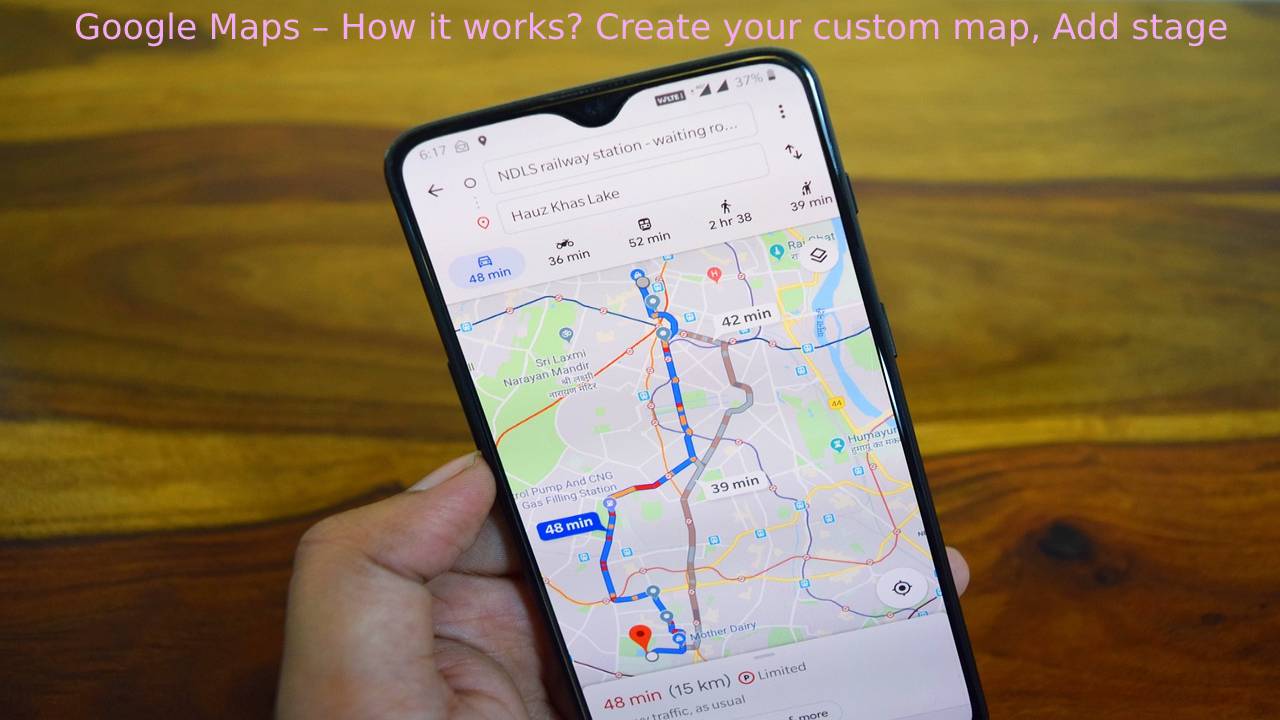What is Google Maps?
Google Maps is both a website and a free app to download on your smartphone.
Its primary function is to accompany a traveler along his journey by indicating the itinerary.
In addition to acting as a navigator that can also enter intermediate stops, Google Maps indicates points of interest such as hotels, restaurants, and tourist sites.
It is also possible to download your route and map and use it offline, therefore, without the internet.
How Google Maps works?
- The primary function of Google Maps is precisely to identify the best route from one place to another.
- It will be sufficient to access the website www.google.it/maps or open the Maps app.
- You will find yourself in front of a screen where you are asked to enter the departure and arrival place, therefore your route.
- The result you will get will be an itinerary to follow to reach your destination.

Route options
The itinerary may vary depending on some parameters that you can set yourself, using “route options” such as, for example, avoid:
- Highways
- Toll
- Ferries
Besides, Maps will automatically calculate the best route also based on traffic or any closed roads.
It will also show you possible alternative routes, providing information on travel times.
Add stage
- While creating your route, you can add an intermediate stop to your itinerary.
- Click on “add destinations” at the bottom if you are consulting via the web or on the three dots at the top left menu will appear if you are from an app.
Create your custom map
- To start creating your custom map, you will need to click on the menu icon at the top left
- Among the various menu items, the one that interests you is “Your Places.”
- At this point, you will have four items: the labeled places are those that you have assigned a name to in Google Maps.
- I saved sites that already have a reference in Google Maps and you want to track.
- I visited locations that contain a history of where you’ve been recently (logically, if you have a smartphone on which, on the go, you activated the position and data).
- Finally, the item you are interested in “Maps.”
- Selecting the item Maps will appear all the maps you created.
- Logically, if you have not used this function yet, you will not have any map present, but you will find the button at the bottom of the menu “Create Map.”
- A new browser window will open the map is already created the characteristics of the map with the various levels, and the icon menu for the creation of elements on the map will appear at the top left
Draw a route in Google Maps
- Draw or draw a route in Google Maps with a simple and easy route mapping tool.
- To remove your way, double click on the map to set the starting point and then keep clicking on each point along the path you want to follow.
How accurate are distances on Google Maps?
- Google Maps uses publicly available maps and other documents to calculate mileage for routes it gives you between two points.
- In this way, the mileage you receive from Google Maps is only as accurate as of the maps the Web service relies on.
Does Map My Walk use GPS?
- With Android, our app can only turn your device’s GPS hardware on and off. Our app does not have Android permission to diagnose and fix problems.
- The quality and time it takes to find a GPS signal vary by Android device and manufacturer.
What is the best free mapping software?
- QGIS is perhaps the free GIS platform comparable to ArcGIS.
- Use it for basic GIS tasks such as geospatial mapping and analysis and more specific tasks such as disaster risk reduction, terrain analysis, and environmental resource mapping.
Can you track someone on Google Maps?
- Using the Google Maps app on Android or iPhone, tap your account avatar on the screen’s top right. In the pop-up menu, tap “Share my location.
- ” The first time you share your location, on the Stay connected screen, tap “Share my location.”
Also Read: Alabama beaches – Best Beaches In Alabama, Robinson Island